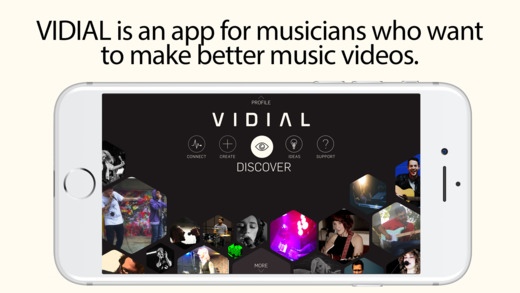Vidial 1.0.5
Continue to app
Free Version
Publisher Description
Music is as much about the eyes as it is the ears. Our goal with VIDIAL is to give you the tools you need for creating great music videos, in both sight and sound, anytime anywhere. VIDIAL is designed to make you look at sound better. With little to no technical ability, VIDIAL turns your smart device into a powerful audio/video production studio, letting you capture, trim, add filters and more to produce more creative and visually compelling videos. Capture performances within the app, so you never miss that awe-inspiring moment or import, export and save to your camera roll to edit later. With VIDIAL s elegant and ultra easy-to-use design, you can share it on your favorite social channel with just a few touches and swipes. But, it doesn t end there...VIDIAL brings with it built-in music video playlists for sharing your VIDIALS with the people that matter to you. Our exclusive music video playlists allows you to see what music videos are trending, and share your videos with an audience hungry for one thing new music. As artists, and on behalf of artists everywhere around the world, VIDIAL has been created for you, and for people from all corners of the world who may have not otherwise known of you to share in your journey.
Requires iOS 9.1 or later. Compatible with iPhone, iPad, and iPod touch.
About Vidial
Vidial is a free app for iOS published in the Audio File Players list of apps, part of Audio & Multimedia.
The company that develops Vidial is TC-Helicon Vocal Technologies. The latest version released by its developer is 1.0.5.
To install Vidial on your iOS device, just click the green Continue To App button above to start the installation process. The app is listed on our website since 2016-12-12 and was downloaded 3 times. We have already checked if the download link is safe, however for your own protection we recommend that you scan the downloaded app with your antivirus. Your antivirus may detect the Vidial as malware if the download link is broken.
How to install Vidial on your iOS device:
- Click on the Continue To App button on our website. This will redirect you to the App Store.
- Once the Vidial is shown in the iTunes listing of your iOS device, you can start its download and installation. Tap on the GET button to the right of the app to start downloading it.
- If you are not logged-in the iOS appstore app, you'll be prompted for your your Apple ID and/or password.
- After Vidial is downloaded, you'll see an INSTALL button to the right. Tap on it to start the actual installation of the iOS app.
- Once installation is finished you can tap on the OPEN button to start it. Its icon will also be added to your device home screen.